WhatsApp Business API Onboarding Guide
Overview
This guide walks you through the process of setting up WhatsApp Business messaging through Kudosity's API . Our manual onboarding process ensures proper configuration and optimal performance for your business messaging needs.
WhatsApp Business Onboarding Process
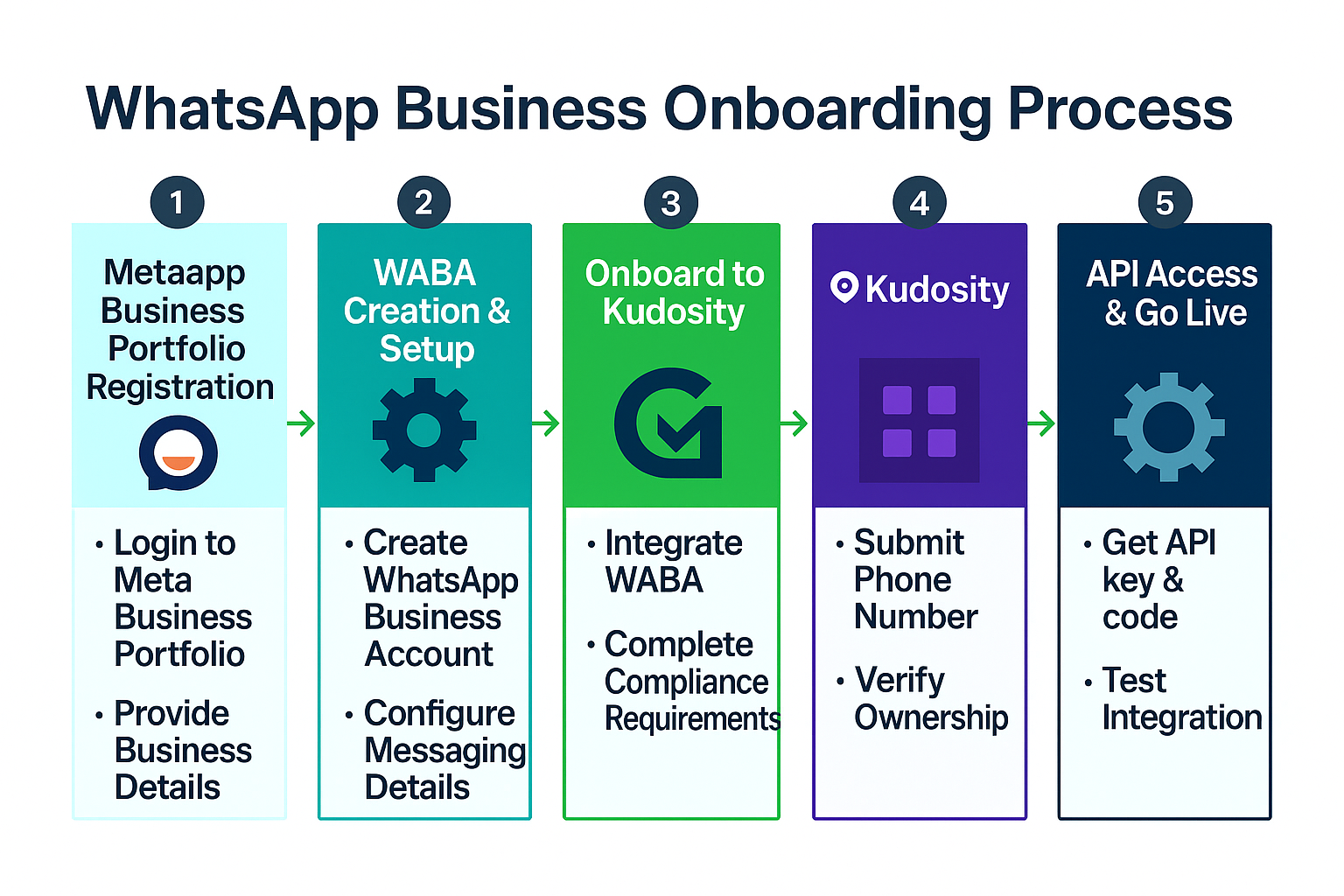
Process Overview:
- Register Your Meta Business Portfolio
- Set up a Meta Business Portfolio for your organization
- Complete Meta business verification (company details, domain, etc.)
- Complete WhatsApp Business Account Onboarding
- Kudosity sends you a secure WhatsApp Onboarding Form
- Create a WhatsApp Business Account (WABA) under your Meta Business Portfolio
- Register and verify your business phone number
- Your WhatsApp Business Account is linked to Kudosity’s Tech Provider account for managed access and provisioning
- API Access & Go Live
- Receive your WhatsApp API credentials (e.g., API key, webhook info)
- Complete integration and testing with Kudosity’s support
- Once validated, your WhatsApp Business account is live and production-ready
Updated 7 months ago